Knowledge bases
Organization owners can make a knowledge base by gathering markdown documents from multiple repositories. Organization members can then use this knowledge base in GitHub Copilot Chat on github.com or in their IDE to provide context.
Write / Upload knowledge base
First we need a knowledge base, that is some markdown files containing information relevant to your business or development processes.
-
You can either:
- Use the provided knowledge base at https://github.com/markharrison/Colors-kb.
- Alternatively, use (or create) some markdown files with information that interests you, or is relevant to you/your organisation.
-
Create a repository in a GitHub Organisation and upload the markdown files.
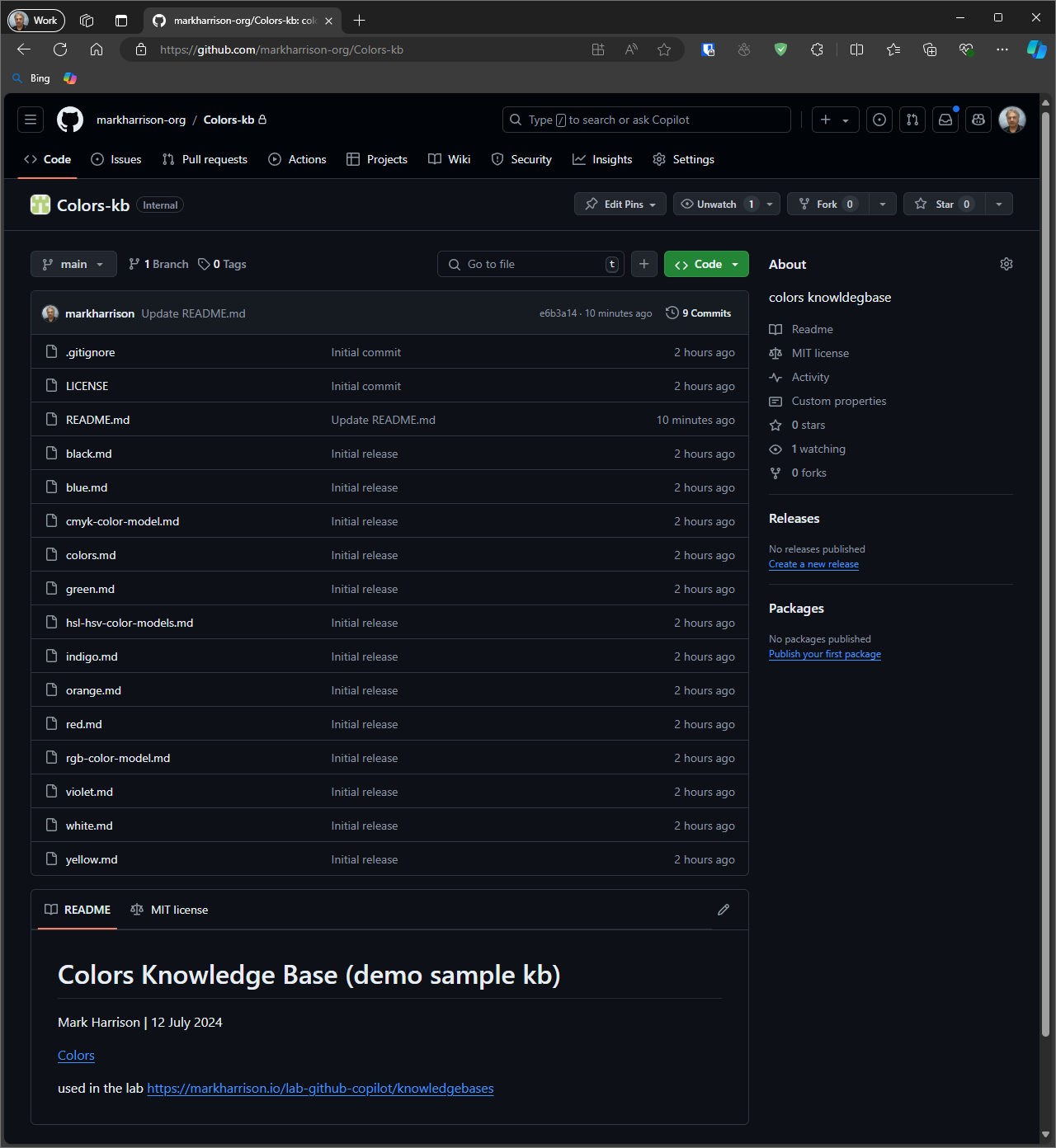
Create knowledge base
You can create a knowledge base from a single repository or a selection of repositories. In our lab - we will just use 1 repository.
-
Go to the settings for the GitHub Organisation that contains your repository with the uploaded markdown files.
-
In left sidebar menu, select Copilot | Knowledge bases.
-
Click button [New Knowledge base].
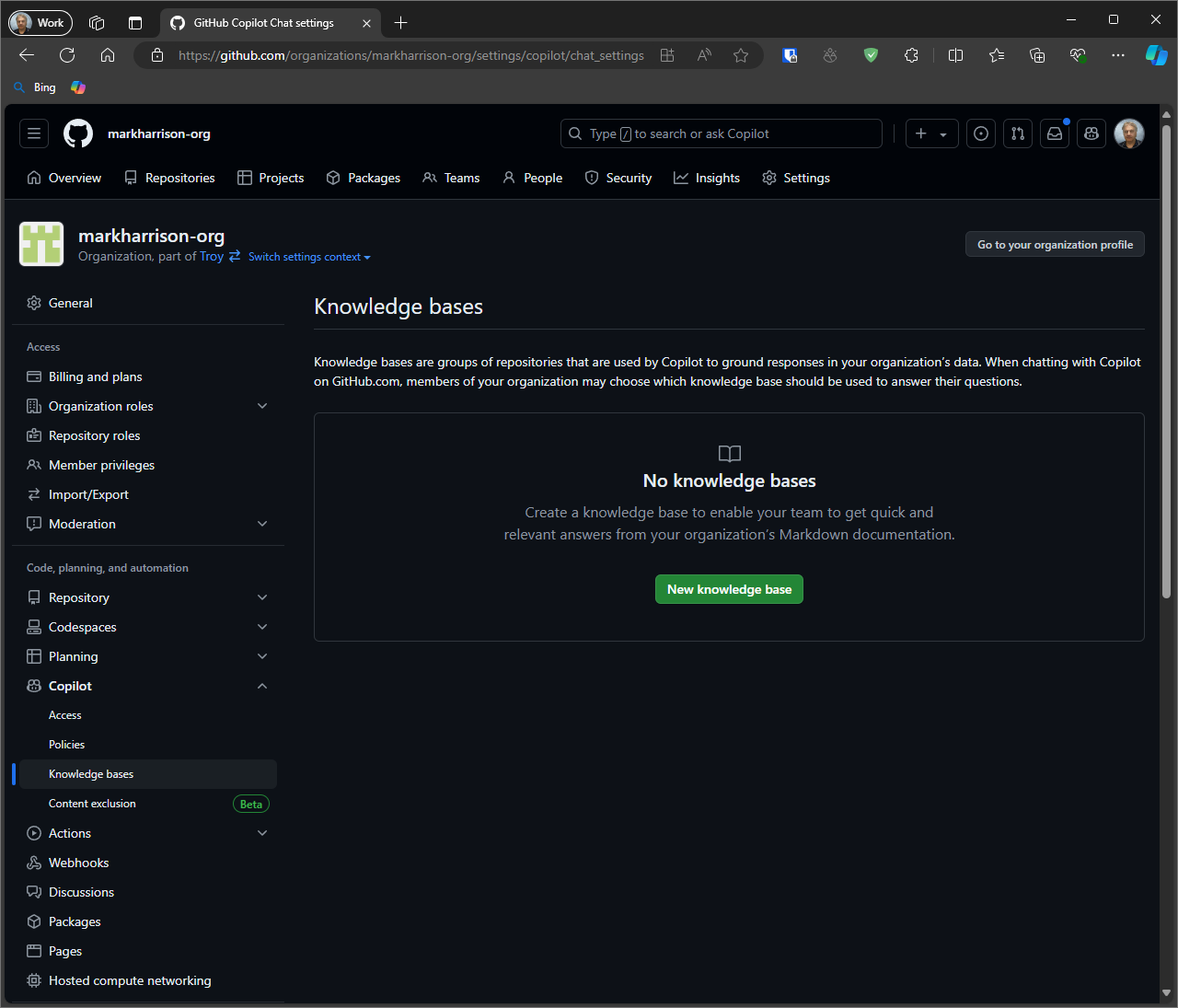
-
Enter Name, Description and select the repository containing markdown files.
-
Click button [Create Knowledge base].
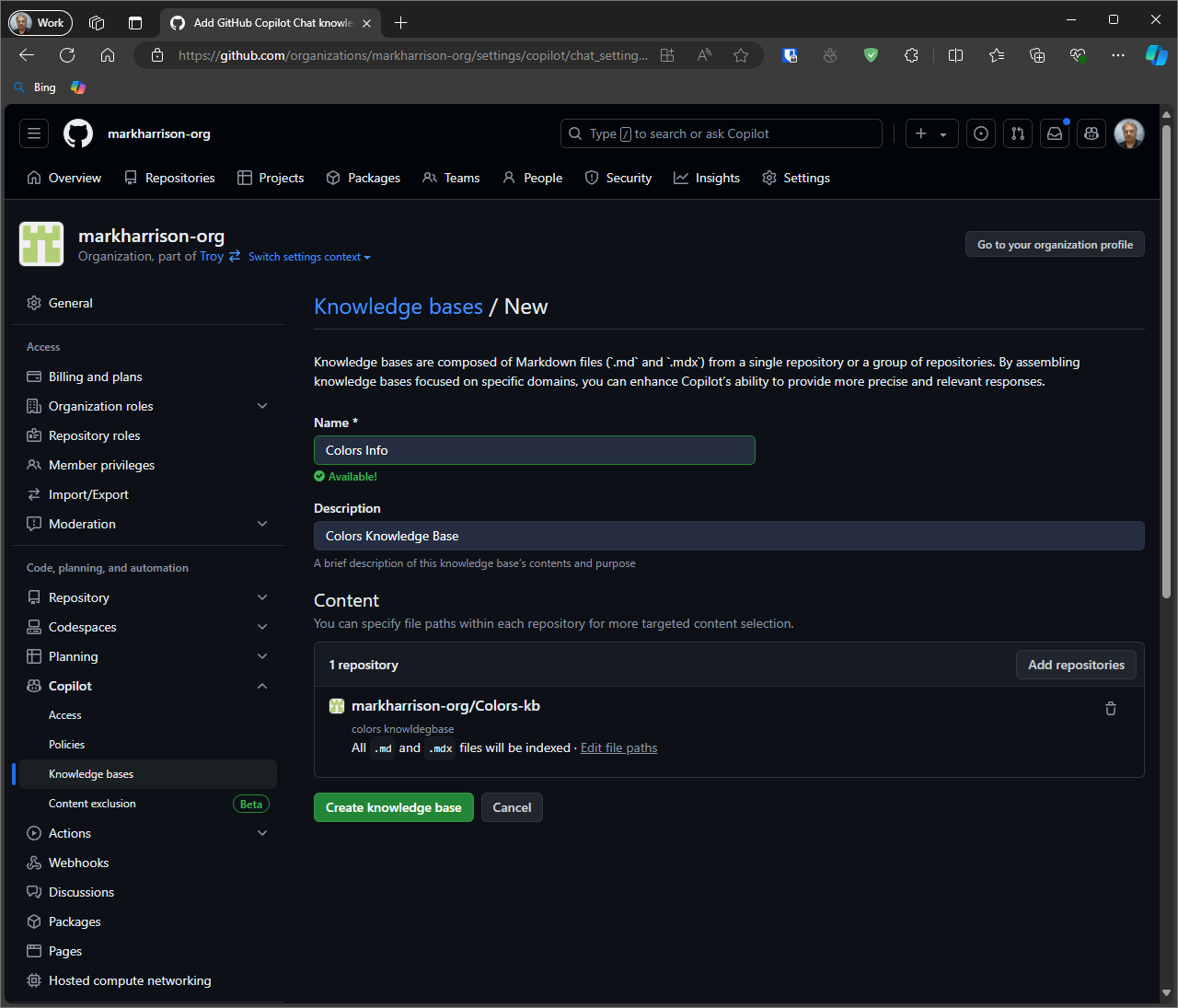
The knowledge base is now ready.
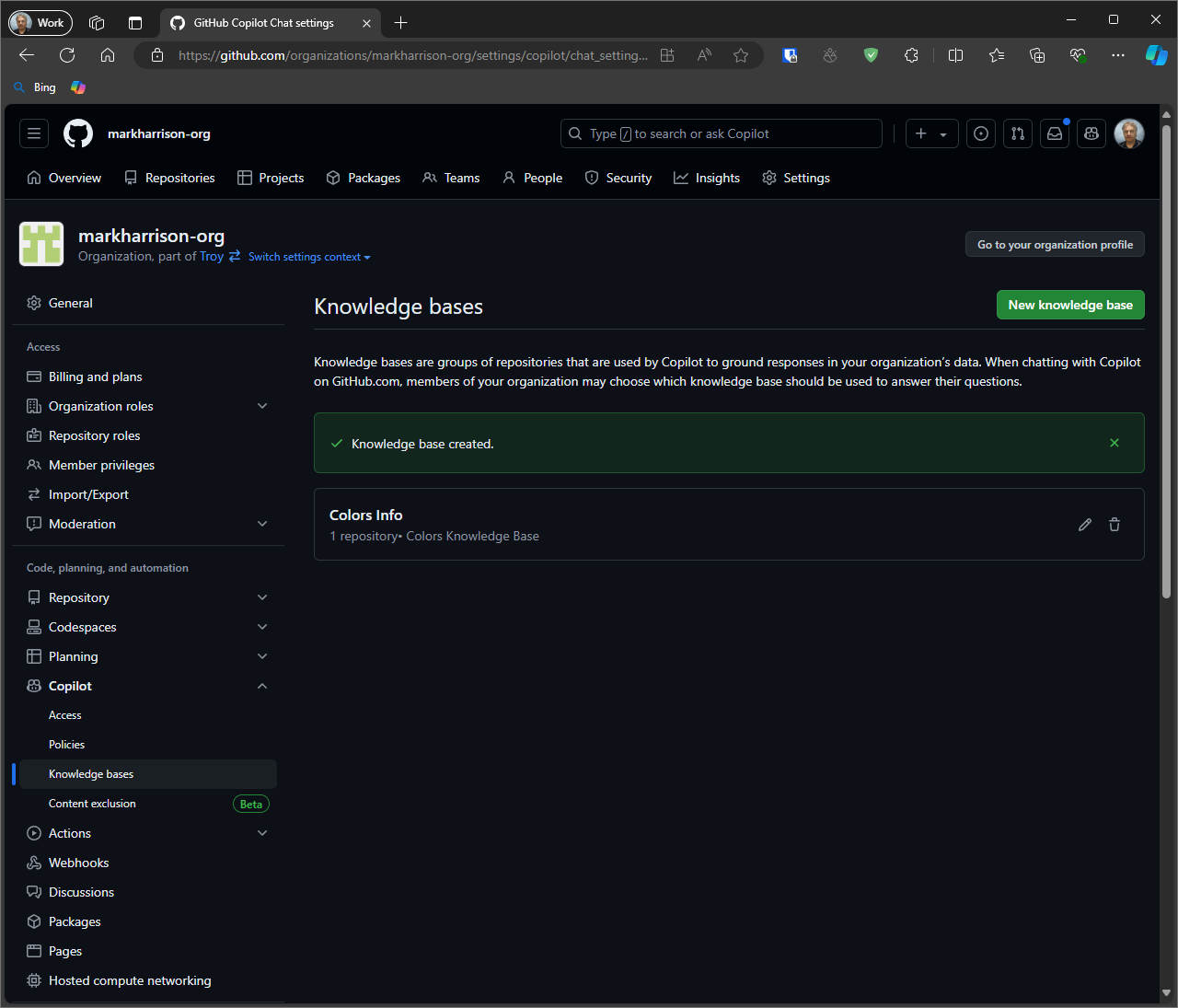
Use knowledge base in github.com
When you ask a question in GitHub Copilot Chat and select a knowledge base, Copilot will search that knowledge base to find and give you an answer.
-
Select the Copilot icon (top right).
-
Select the book icon on the left of the chat box ... and then select the knowledge base.
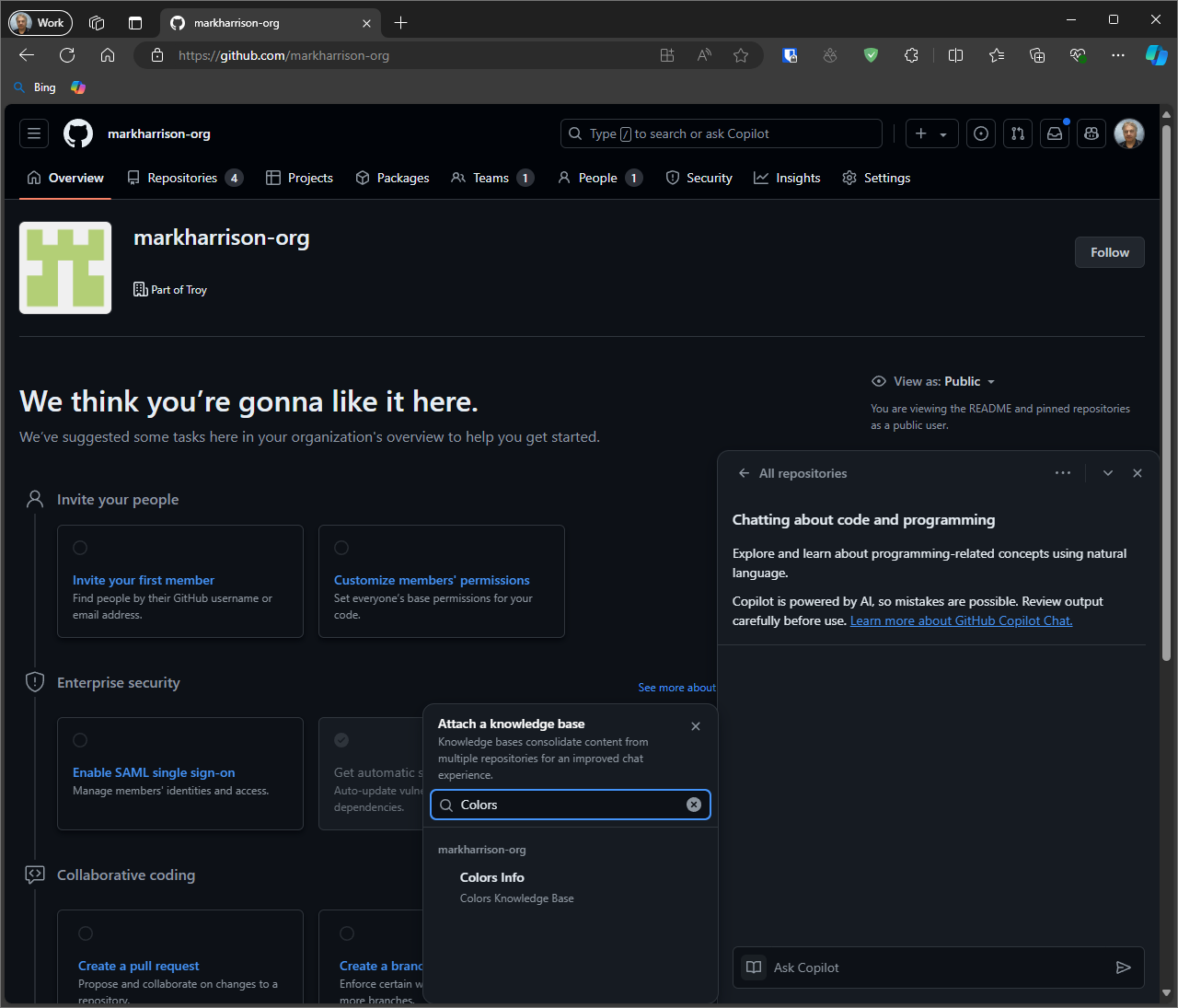
- Ask questions.
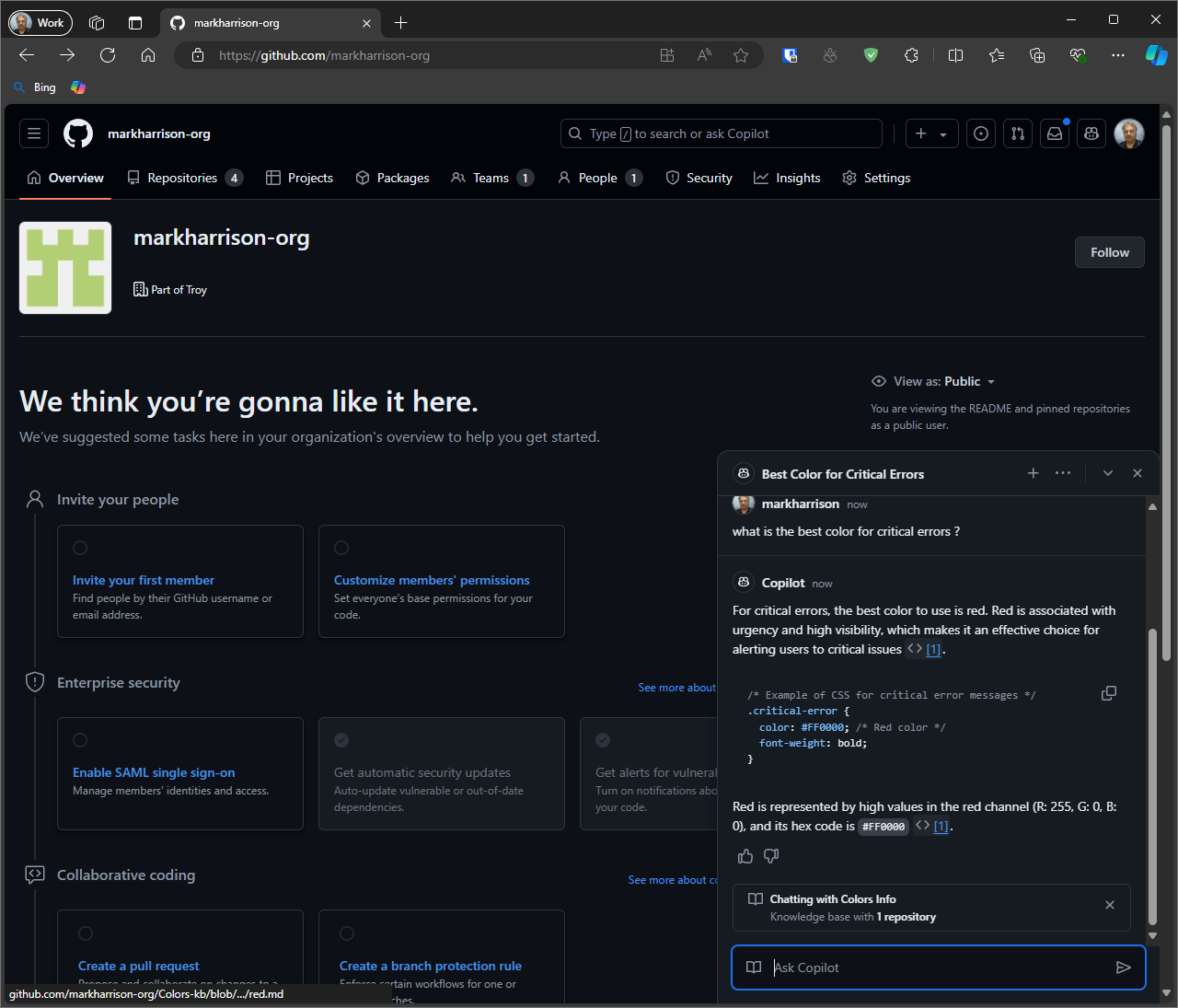
We can make the chat conversation full screen:
- select the three dots and the option
Take conversation to immersive.
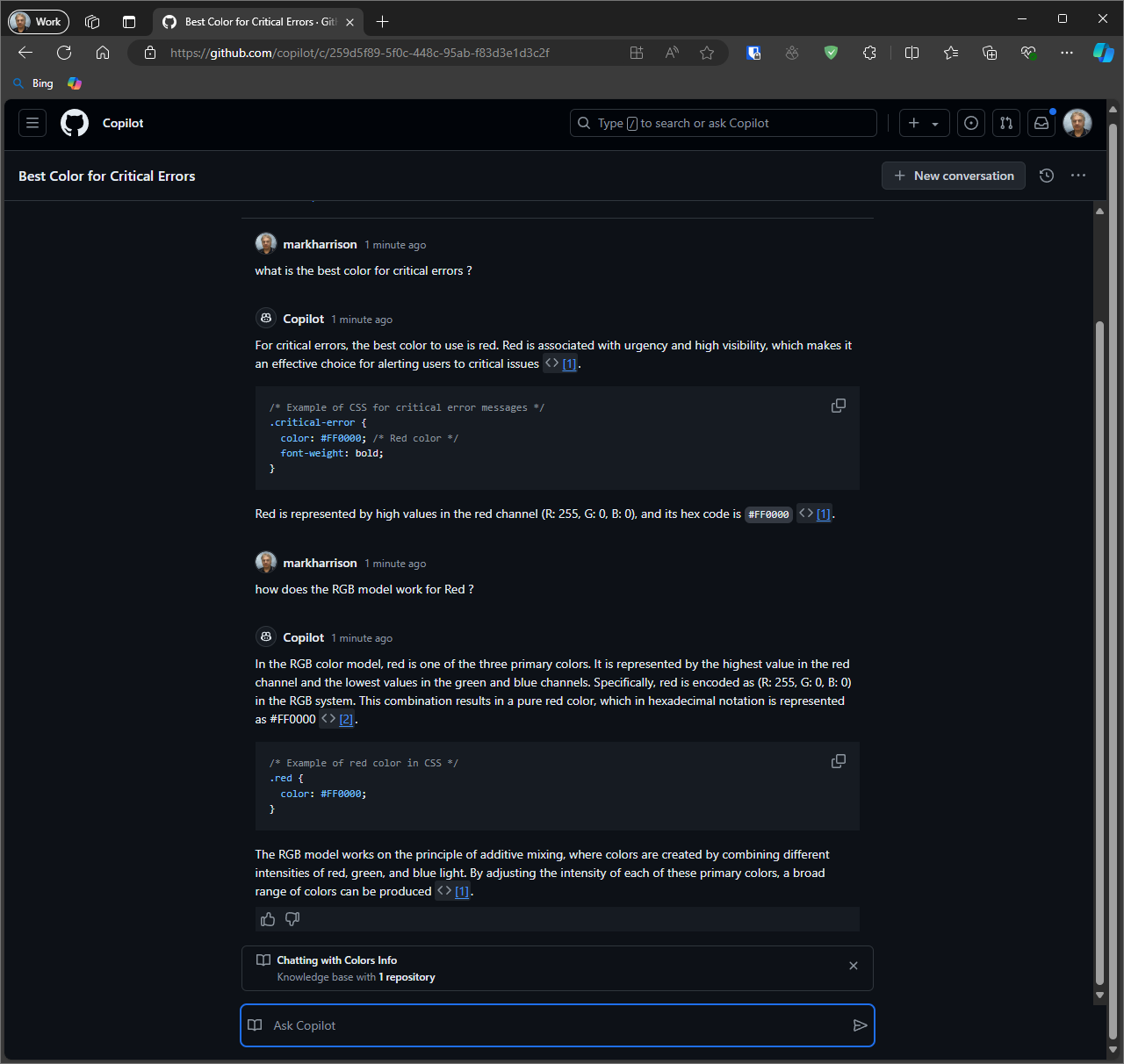
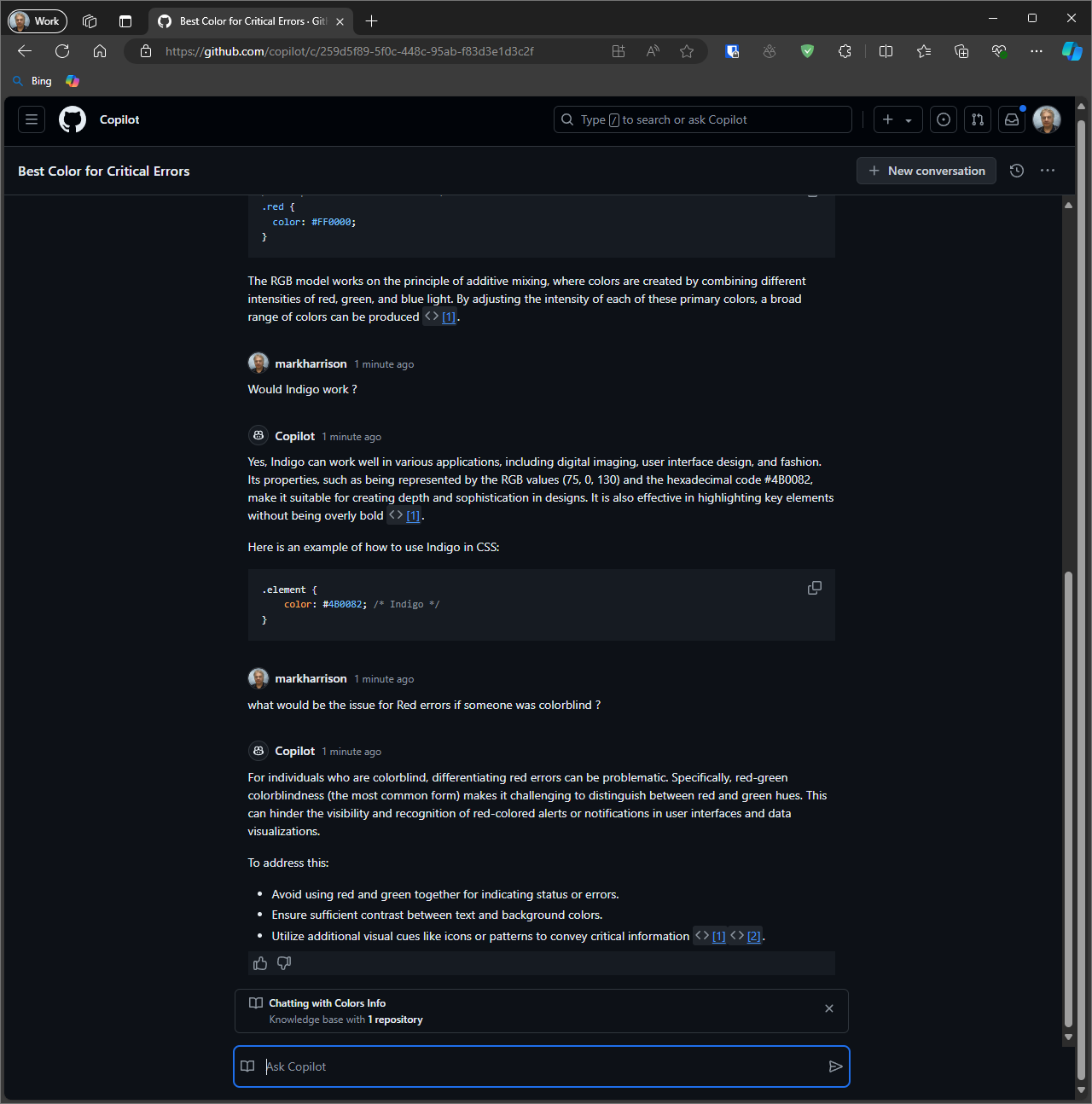
Use knowledge base in your IDE
Visual Studio Code
Visual Studio Code users can now use GitHub Copilot Chat to get answers enriched with context from the Copilot knowledge bases.
-
In Copilot Chat type
@github #kb, then press Enter to open the knowledge base selector. -
Pick an available knowledge base.
-
Type your question and press [Enter].
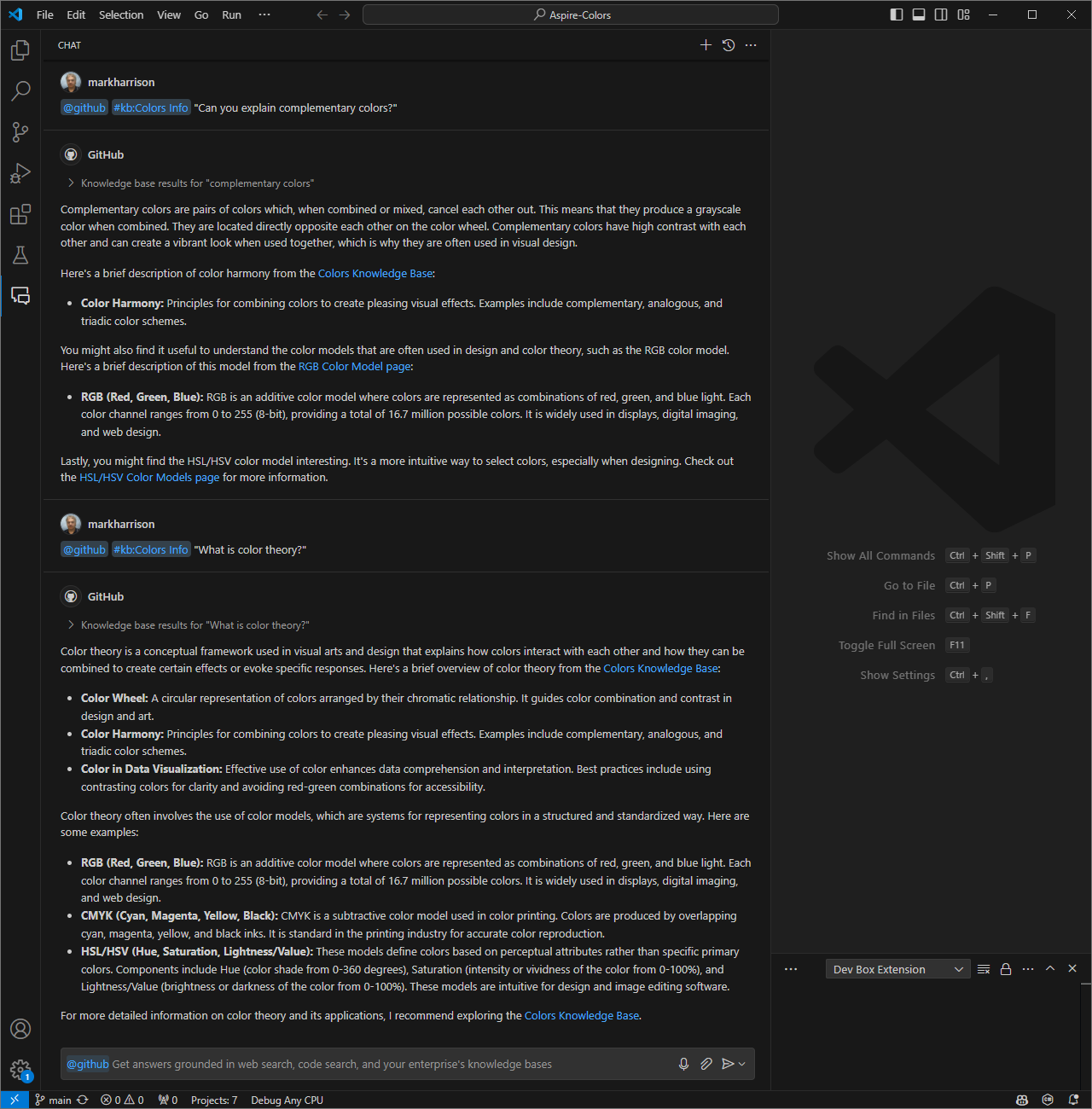
Visual Studio 2022
Similar functionality is available in Visual Studio 2022 but you need to be running 17.11 Preview 3 or later. link.