Update APIApp
Objective
In this section we will deploy a second Container Image to the APIApp with some new business logic.
To do some Blue/Green testing we shall send 90% of traffic to the old instance and 10% to the new instance.
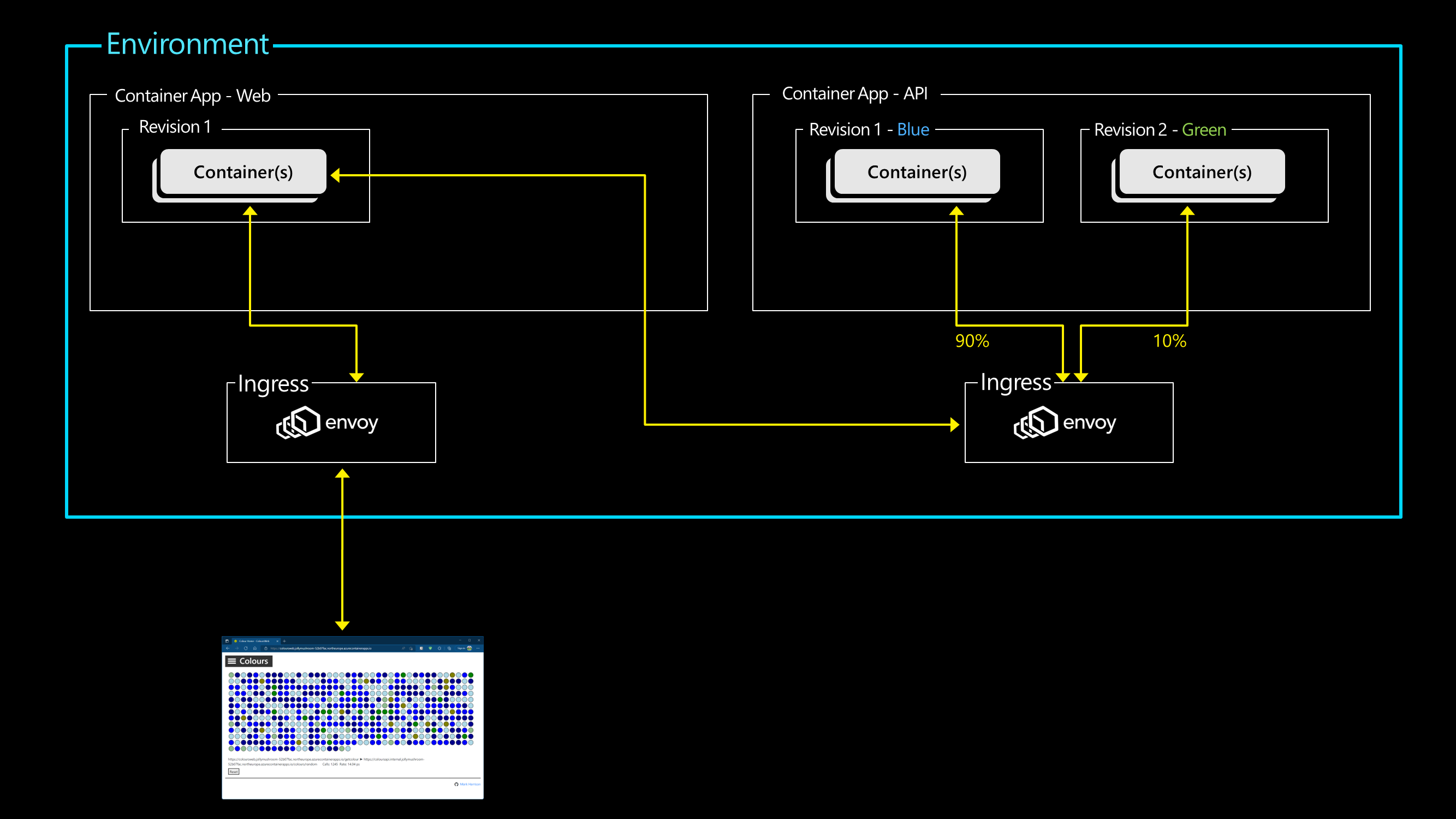
When we are confident that the new business logic is working satisfactory - we shall cutover and send 100% to new Container Image.
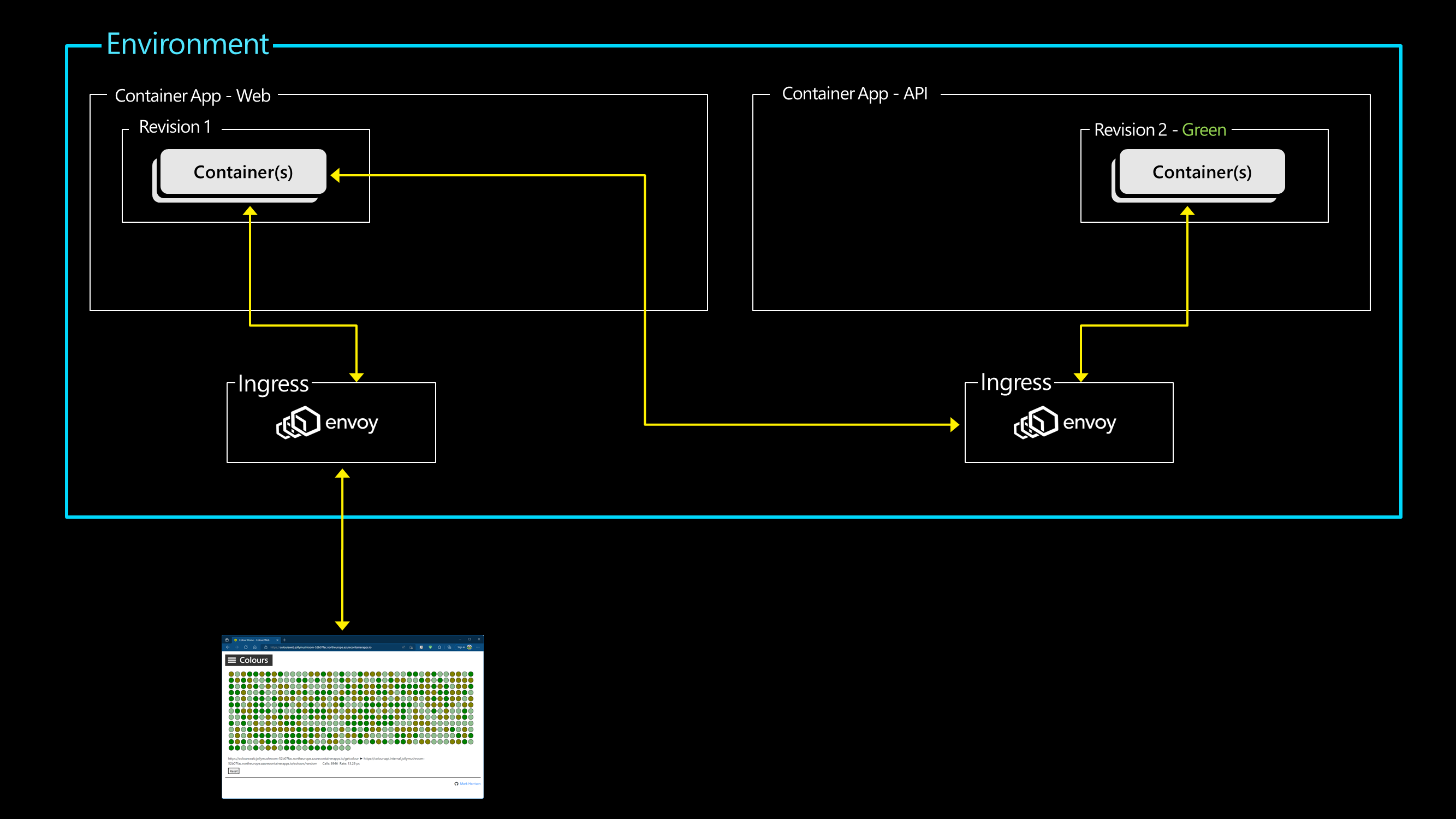
Lab Script
Update Container App - V2
- Update the APIApp Container Image with V2 business logic
- Immediately amend the ingress rule to split the traffic 10%:90% (new:old)
az containerapp update -g $RG -o table \
--image ghcr.io/markharrison/coloursapi:green \
--name coloursapi \
--min-replicas 0 --max-replicas 3 \
--revision-suffix greenv2
az containerapp ingress traffic set -g $RG -o table \
--name coloursapi \
--revision-weight coloursapi--greenv2=10 coloursapi--bluev1=90
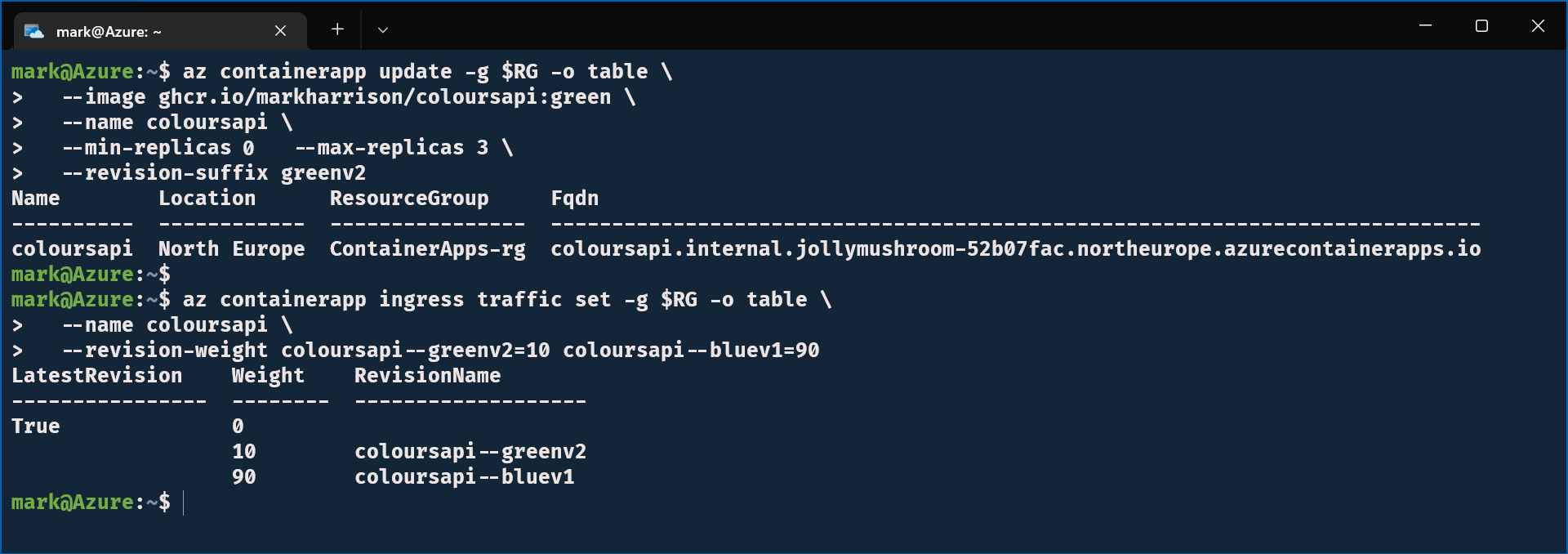
Blue / Green Testing
- Check the WebApp - we should see approx 10% green and 90% blue
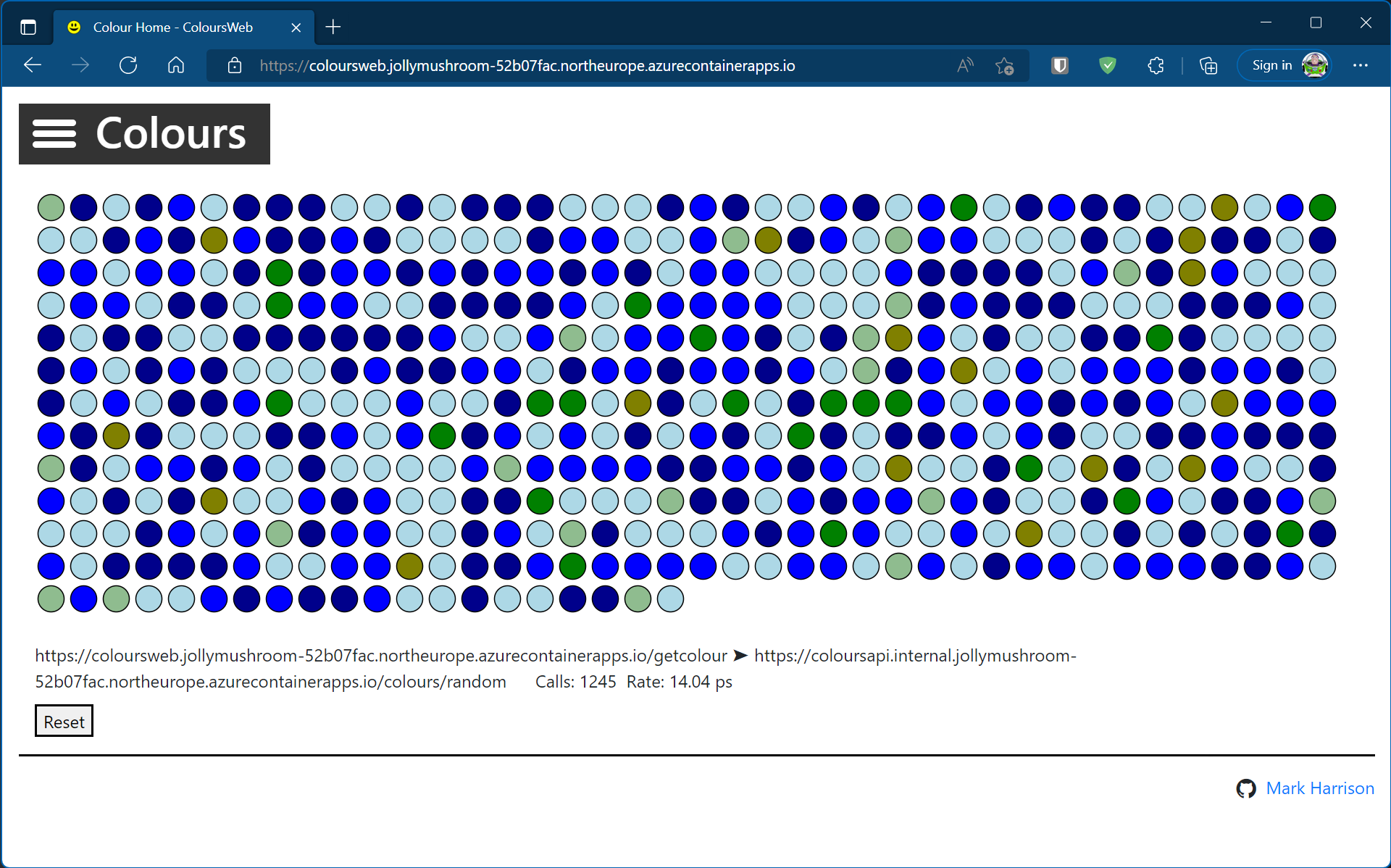
- In the Azure portal we can see the two Container revisions and traffic distribution
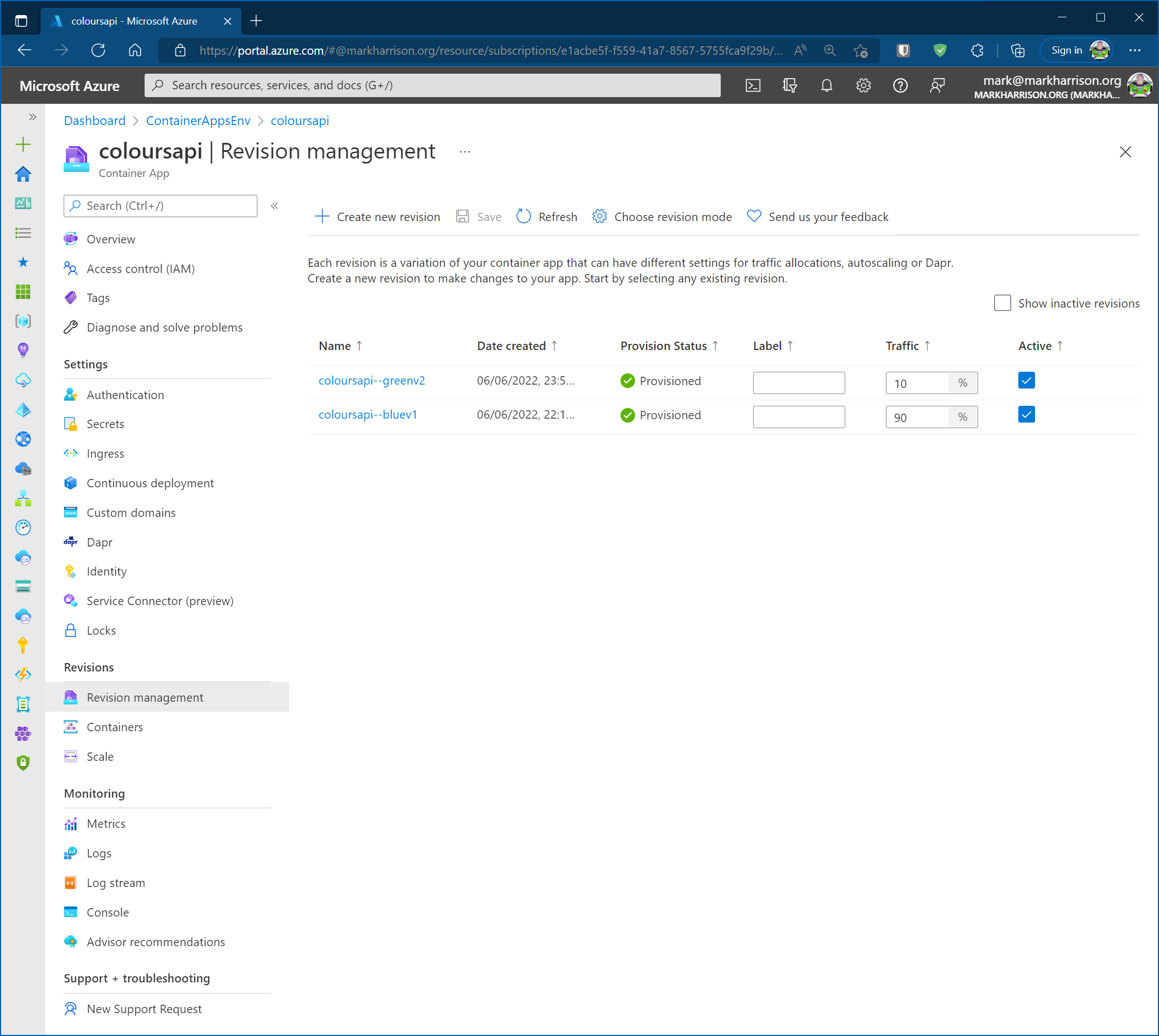
Cutover to V2
- Cutover completely to the new V2 business logic
az containerapp ingress traffic set -g $RG -o table \
--name coloursapi \
--revision-weight coloursapi--greenv2=100
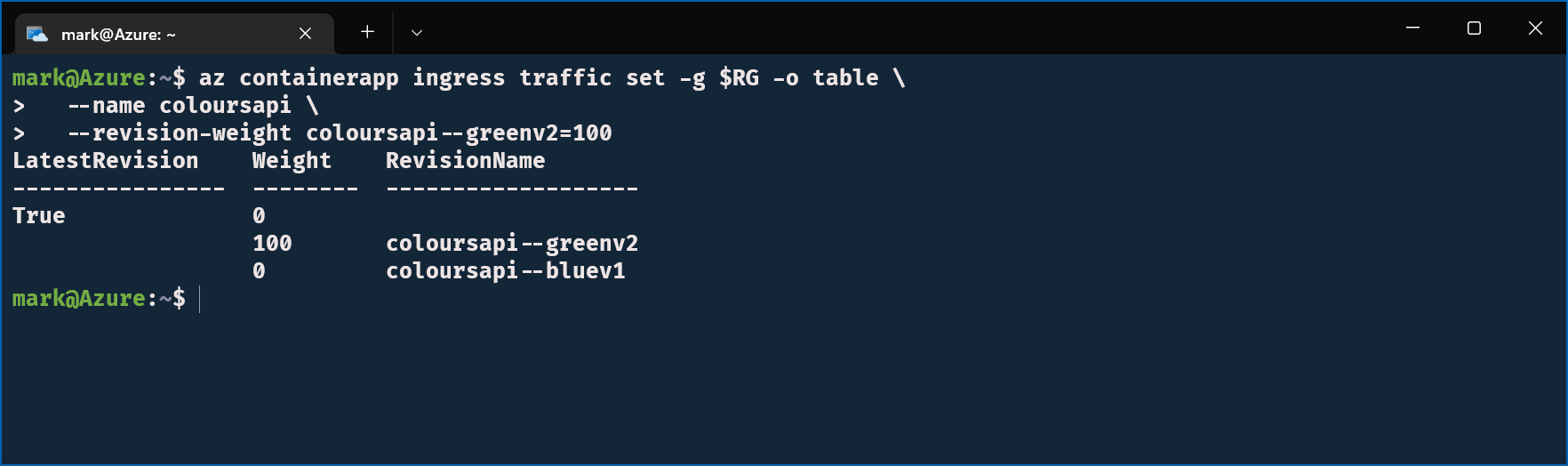
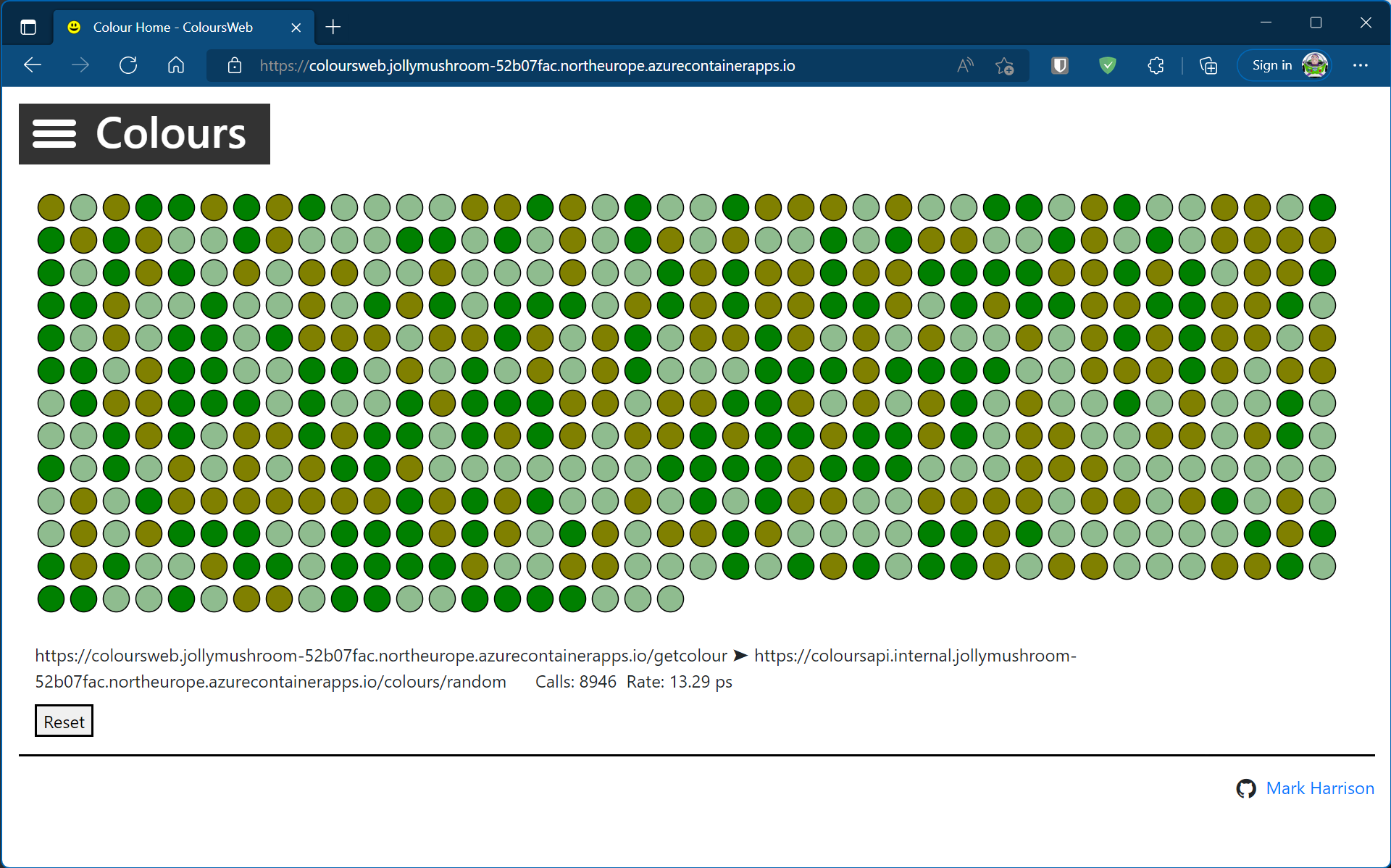
- Deactive old V2 business logic
az containerapp revision deactivate -g $RG -o table \
--name coloursapi \
--revision coloursapi--bluev1
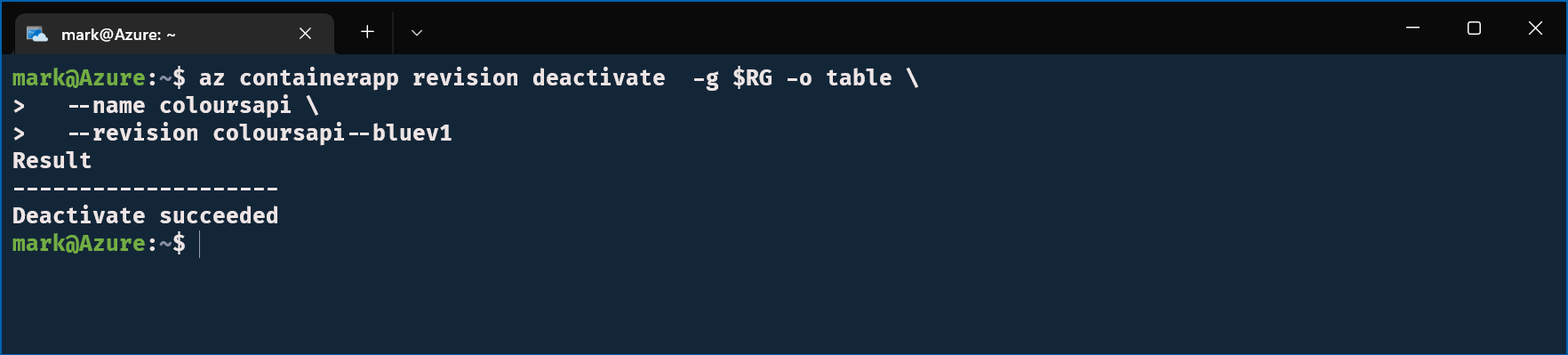
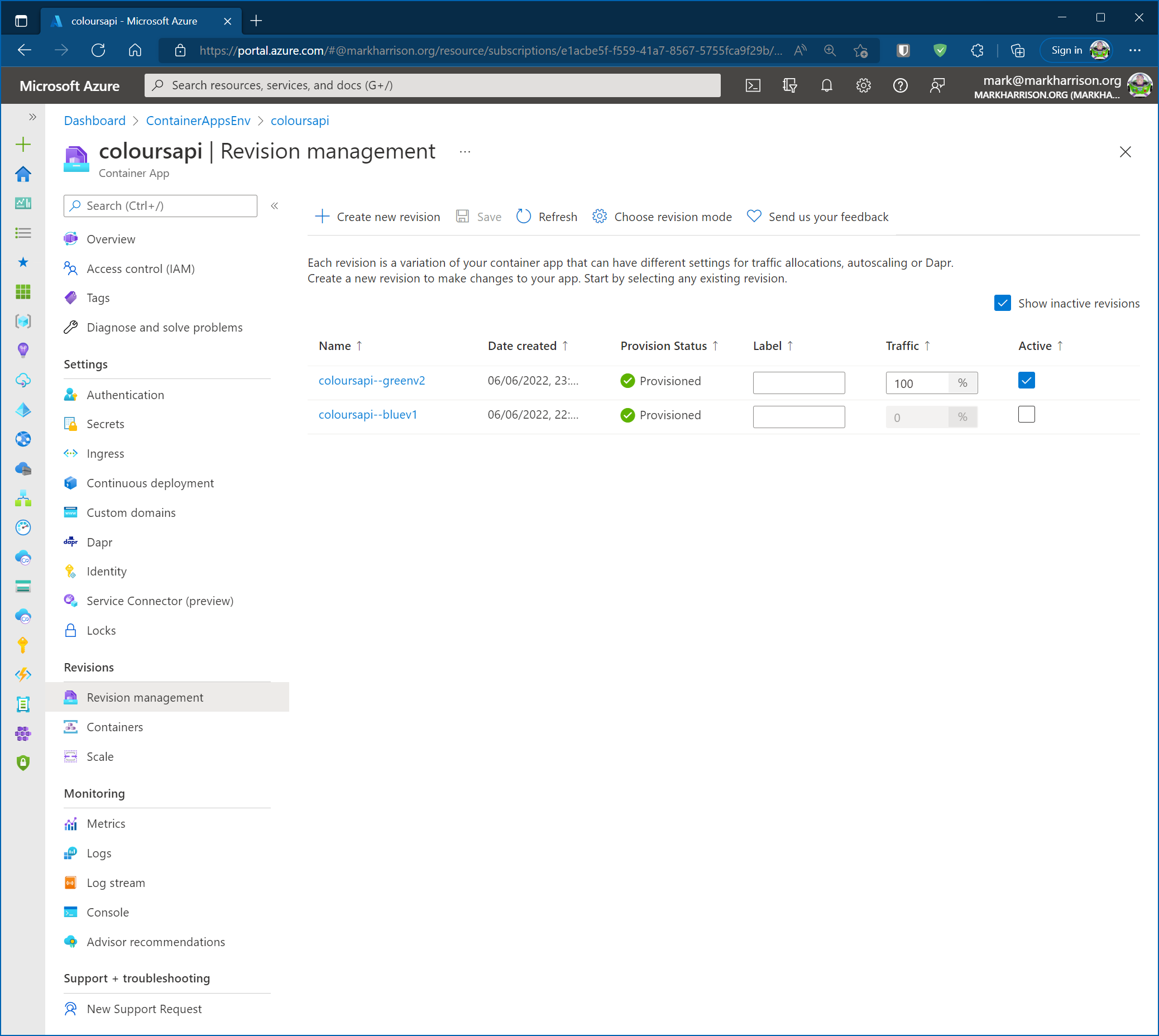
Summary
In this section we deployed an update V2 of our business logic.
Intially we allowed a small amount of traffic to use the new version whilst the majority used the old version. Once satisified, we cutover fully to use the updated version.
To tidy up - delete the resource group
az group delete -n $RG --yes